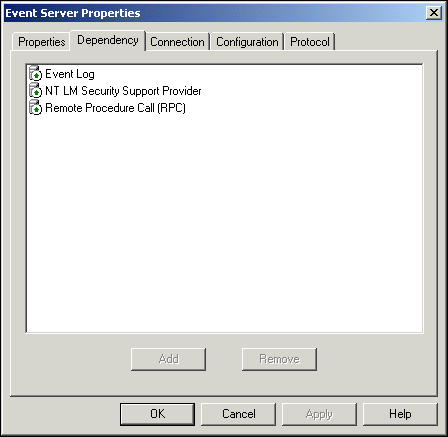BusinessObjects Enterprise Administrator's Guide
Adding and removing Windows server dependencies
When installed on Windows, each server in BusinessObjects Enterprise is dependent on at least three services: the Event Log, NT LM Security Support Provider, and Remote Procedure Call (RPC) services. If you are having problems with a server, check to ensure that all three services appear on the server's Dependency tab.
To add and remove server dependencies
- Use the CCM to stop the server whose dependencies you want to modify.
 With the server selected, click Properties on the toolbar.
With the server selected, click Properties on the toolbar.- Click the Dependency tab.
As shown here, at least three services should be listed: Event Log, NT LM Security Support Provider, and Remote Procedure Call (RPC).
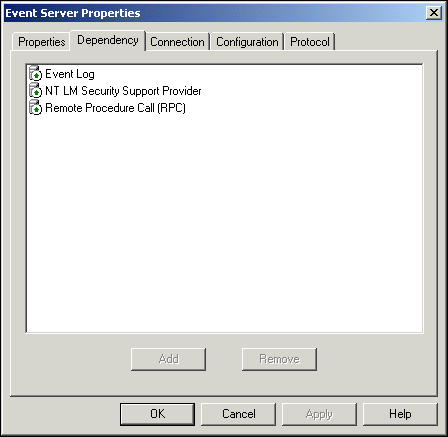
- To add a dependency to the list, click Add.
The Add Dependency dialog box provides you with a list of all available dependencies. Select the dependency or dependencies, as required, and then click Add.
- To remove a dependency from the list, select it and click Remove.
- Click OK.
- Restart the server.
 With the server selected, click Properties on the toolbar.
With the server selected, click Properties on the toolbar.