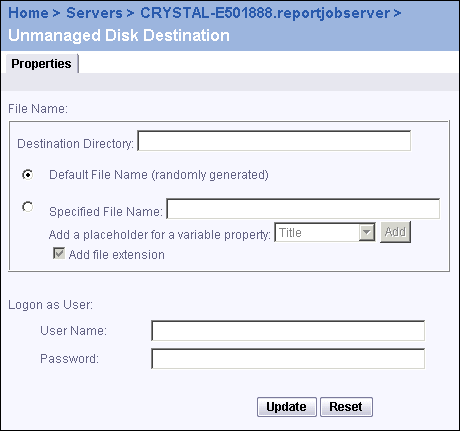
An unmanaged disk is disk on a system outside the BusinessObjects Enterprise system. See also Configuring the destination properties for job servers.
Type the absolute path to the directory. The directory can be on a local drive of the Job Server machine, or on any other machine that you can specify with a UNC path.
Default File Name (randomly generated)
Select this option if you want BusinessObjects Enterprise to generate a random file name.
Select this option if you want to specify a file name—you can also add a variable to the file name. To add a variable, choose a placeholder for a variable property from the list and click Add. When each instance runs, the variable is replaced with the appropriate information. For example, when you add the variable "Owner," the file name of each object includes the object owner's name.
Specify a user who has permission to write files to the destination directory.
Type the password for the user.
In this example, the destination directory is on a network drive that is accessible to the Job Server machine through a UNC path. Each file name will be randomly generated, and a user name and password have been specified to grant the Job Server permission to write files to the remote directory.
|
|
|
|
| Business Objects http://www.businessobjects.com/ Support services http://www.businessobjects.com/services/support/ Product Documentation on the Web http://support.businessobjects.com/documentation/ |