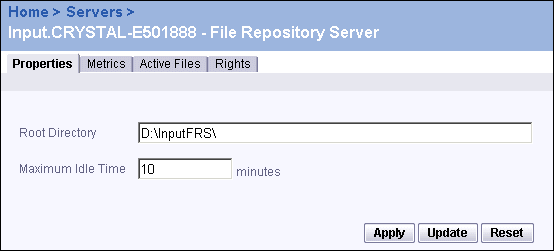BusinessObjects Enterprise Administrator's Guide
Setting root directories and idle times of the File Repository Servers
The Properties tabs of the Input and Output File Repository Servers enable you to change the locations of the default root directories. These root directories contain all of the report objects and instances on the system. You may change these settings if you want to use different directories after installing BusinessObjects Enterprise, or if you upgrade to a different drive (thus rendering the old directory paths invalid).
Note:
- The Input and Output File Repository Servers must not share the same root directory, because modifications to the files and subdirectories belonging to one server could have adverse effects on the other server. In other words, if the Input and Output File Repository Servers share the same root directory, then one server might damage files belonging to the other.
- If you run multiple File Repository Servers, all Input File Repository Servers must share the same root directory, and all Output File Repository Servers must share the same root directory (otherwise there is a risk of having inconsistent instances).
- It is recommended that you replicate the root directories using a RAID array or an alternative hardware solution.
- The root directory should be on a drive that is local to the server.
You can also set the maximum idle time of each File Repository Server. This setting limits the length of time that the server waits before it closes inactive connections. Before you change this setting, it is important to understand that setting a value too low can cause a user's request to be closed prematurely. Setting a value that is too high can result the uneasier consumption of system resources such as processing time and disk space.
To modify settings for a File Repository Server
- Go to the Servers management area of the CMC.
- Click the link to the File Repository Server you want to change.
By default, the File Repository Servers are named Input and Output, respectively. If you run multiple instances of each server, their names should be prefixed with "Input." and "Output." as appropriate.
- Make your changes on the Properties tab.
In this example, the Input File Repository Server is set to use D:\InputFRS\ as its root directory. The server will remain idle for a maximum of 10 minutes.
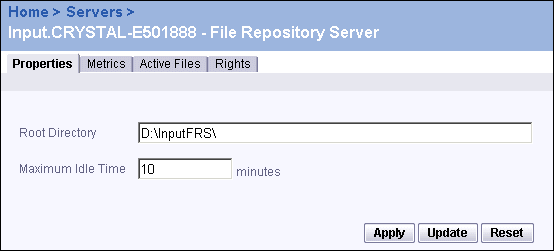
- Click either Apply or Update:
- Click Apply to submit changes and restart the server so that the changes take effect immediately.
- Click Update to save the changes. You must restart the server for the changes to take effect.