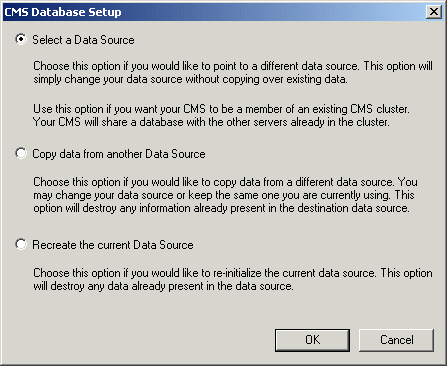BusinessObjects Enterprise Administrator's Guide
Adding an installed CMS to a cluster
In these steps, the independent CMS refers to the one that you want to add to a cluster. You will add the independent CMS to your production CMS cluster. By adding an independent CMS to a cluster, you disconnect the independent CMS from its own database and instruct it to share the system database that belongs to your production CMS.
Before starting this procedure, ensure that you have a database user account with Create, Delete, and Update rights to the database storing the BusinessObjects Enterprise tables. Ensure also that you can connect to the database from the machine that is running the independent CMS (through your database client software or through ODBC, according to your configuration). Also ensure that the CMS you are adding to the cluster meets the requirements outlined in Clustering Central Management Servers.
Note: Back up your current CMS database before beginning this procedure. If necessary, contact your database administrator.
To add an installed CMS to a cluster on Windows
- Use the CCM to stop the independent Central Management Server.
 With the CMS selected, click Specify CMS Data Source on the toolbar.
With the CMS selected, click Specify CMS Data Source on the toolbar.The CMS Database Setup dialog box appears.
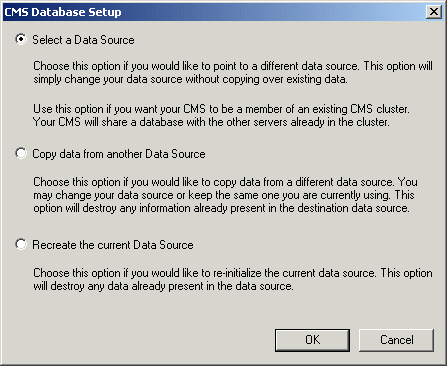
- Click Select a Data Source; then click OK.
- In the Select Database Driver dialog box, specify whether you want to connect to the production CMS database through ODBC, or through one of the native drivers.
- Click OK.
- The remaining steps depend upon the connection type you selected:
- Click OK.
- Start the Central Management Server.
To add an installed CMS to a cluster on UNIX
Use the cmsdbsetup.sh script. For reference, see the BusinessObjects Enterprise Administrator's Reference Guide.
 With the CMS selected, click Specify CMS Data Source on the toolbar.
With the CMS selected, click Specify CMS Data Source on the toolbar.