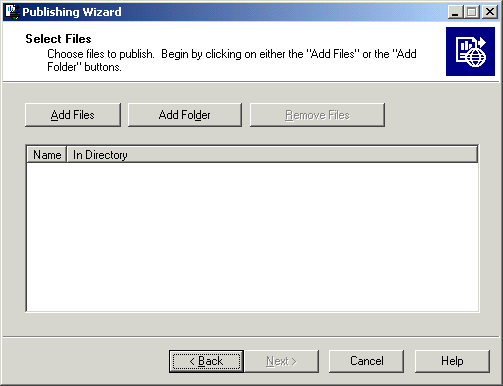- Ensure that the appropriate file type is listed in the Files of Type field; by default this value is set to Report (*.rpt).
- If you are publishing a folder, you can also publish its subfolders by selecting the Include Subfolders option.
The Specify Location dialog box appears.