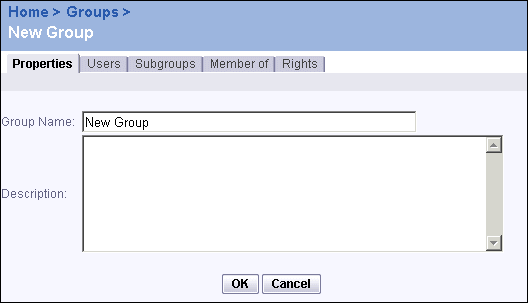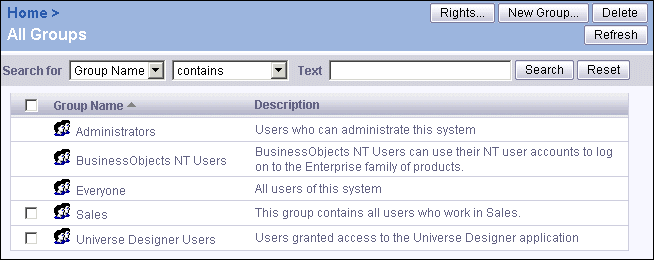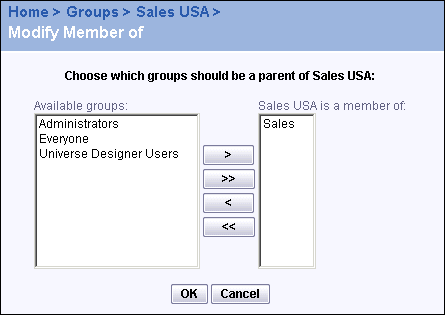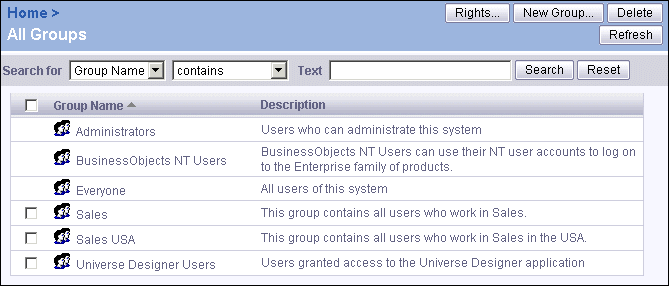BusinessObjects Enterprise Administrator's Guide
Creating groups for the tutorials
The object security tutorials make use of eight Enterprise groups. The four primary groups are named Administrators, Everyone, Sales, and Marketing. The Sales group has four additional subgroups: Sales USA, Sales Japan, Sales Managers, and Sales Report Designers. The Administrators and Everyone groups are created by default when you install BusinessObjects Enterprise, so these two procedures show only how to create the remaining groups for the tutorials.
Note: For the shorter tutorial entitled Setting up a closed system of increasing rights, you need only create the Sales group and its Sales USA, Sales Japan, and Sales Managers subgroups.
To create the Sales and Marketing groups
- Go to the Groups management area of the CMC.
- Click New Group.
The new group's Properties tab appears.
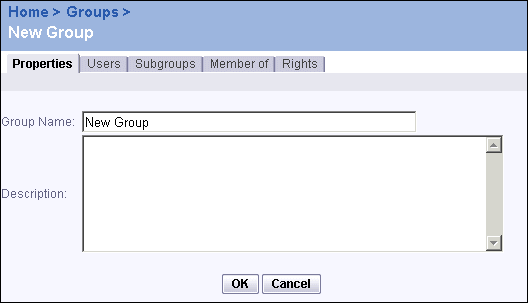
- In the Group Name field, type
Marketing.
- In the Description field, type
This group contains all users who work in Marketing.
- Click OK.
The Marketing group is added to the system and the page is refreshed.
Tip: Click the Users tab if you want to add your own users to this group.
- Repeat steps 1 to 5 to create another group called
Sales. Use this description for the group: This group contains all users who work in Sales (worldwide).
To create the Sales subgroups
- Go to the Groups management area of the CMC.
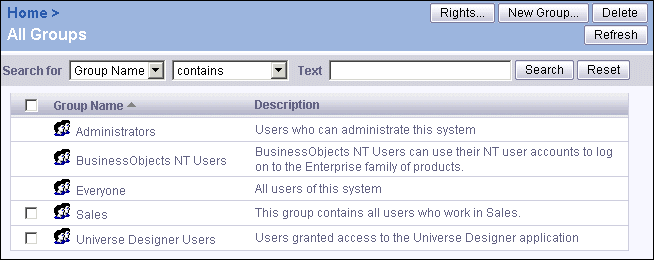
- Click New Group.
- In the Group Name field, type
Sales USA
- In the Description field, type
This group contains all users who work in Sales in the USA.
- Click OK.
The Sales USA group is added to the system and the page is refreshed.
Tip: Click the Users tab if you want to add your own users to this group.
- Click the Member of tab; then click the Member of button.
The Modify Member of page appears.
- In the Available groups list, select Sales; then click the > arrow.
The Sales group is added to the "Sales USA is a member of" list, as displayed here:
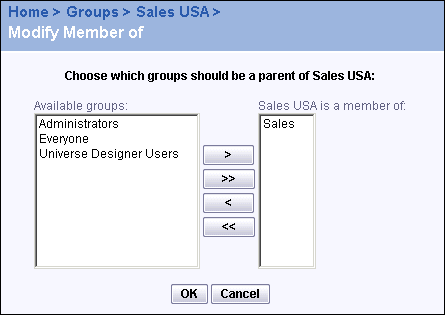
- Click OK.
You are returned to the "Member of" tab. The Sales USA group is now a member (or subgroup) of the Sales group.
- Repeat steps 1 to 8 to create the remaining Sales subgroups for the tutorials. Use the following values for the Group Name and Description fields:
| Group Name | Description |
|---|
Sales Japan | This group contains all users who work in Sales in Japan. |
Sales Managers | This group contains all users who manage a Sales team. |
Sales Report Designers | This group contains all users who design and publish reports for the Sales teams. |
If you now return to the Groups management area of the CMC, all of the new groups are displayed as follows:
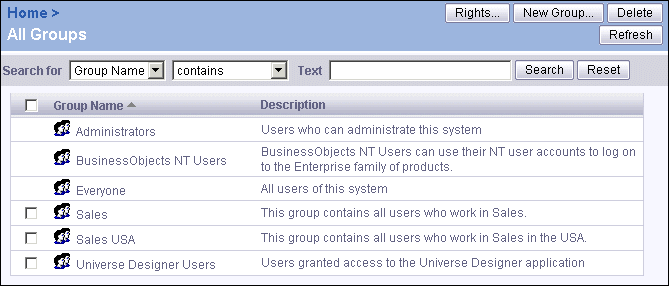
You are now ready to proceed to either of the object security tutorials: