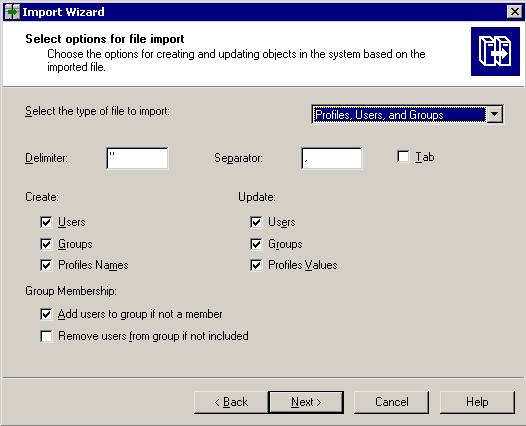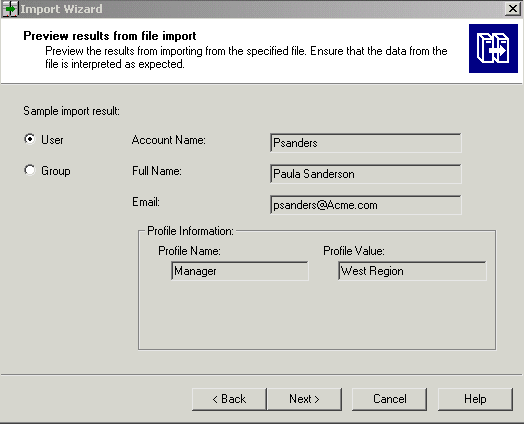BusinessObjects Enterprise Administrator's Guide
Importing data source credentials
The Import Wizard can import data source credentials from text files. These are the database credentials used for Business Object Universes. Files used to import secondary database credentials must be structured as follows:
- Each row in the text file defines 1 record.
- Each record consists of 3 fields.
- Each field must have separator between it and the next field.
- Each database username must be associated with a Enterprise username that already exists.
| Field Number | Contents of field |
|---|
Field 1 | Existing username |
Field 2 | Database Username |
Field 3 | Database password |
Example database credential
Psanders,dbuser,Dbpasw0rd
The previous example create the account name "dbuser" and the password "Dbpasw0rd" associated with Enterprise user Psanders. The option "Enable Data Source Credentials for Business Object Universes" would also be selected for username Psanders.
Importing from text files
This section explains how to import any of the following from text file:
- Users
- Groups
- Profiles
- Data source credentials
For details about the format of these files, see Text file format.
To import from text files
- Start the Import Wizard. From the Start menu, select Programs > BusinessObjects XI R2 > BusinessObjects Enterprise > Import Wizard.
The Import Wizard dialog box appears.
- Click Next.
The Specify source environment dialog box appears.
- Select Text file from the Source list.
- Click the browse icon.
- Locate the file to import, and then click Next.
- Enter the name and credentials for the CMS, and then click Next.
The Select options for file import appears.
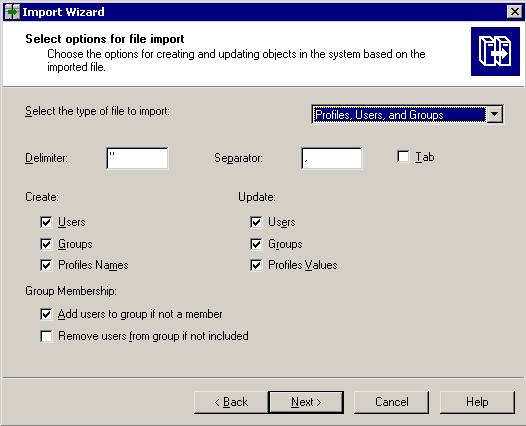
- Decide what you want to import.
- To import profiles, users and groups
- Make sure the select type of file to import list is set to Profiles, Users and Groups.
- If you want your text file to only create profiles, users or groups, but not update the data already entered, clear the update options.
- If you want your text file to only update profiles, users or groups, but not create new profiles, users or groups, clear the create options.
- To remove all existing users from a group specified in the import file, whose membership in the group is not specified in the file, select Remove users from a group if not included and clear Add users to a group if not a member.
- To add existing users or users in the import file to a group if they are not a member, make sure Add users to a group if not a member is selected.
- Click Next.
- To import data source credentials
- Select Data Source Credentials from the list.
- Click Next.
- Click Finish.
The file will be imported.
Note: If you are importing data source credentials, none of the remaining steps in this procedure apply.
The select application folders and objects dialog box appears.
- Click Next.
- The Preview results from file import dialog box appear.
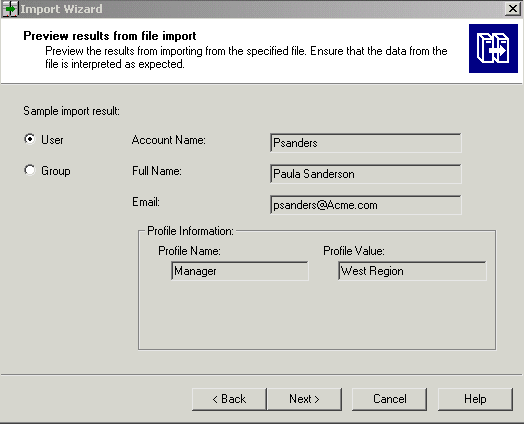
- Review that the results are what you expect, and then click Next.
The results on this screen show the how the first user or group will be created, after all the records in the import file have been parsed.
If your record includes both a user and a group, the user preview will be displayed by default. To see how the what group may be created, click Group.
- Click Finish to begin the import.
- Click Done to exit the Import Wizard.