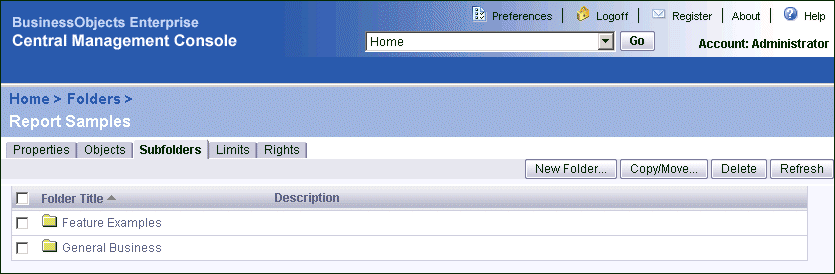The initial level of folders is displayed.
Tip: You can browse through existing subfolders to add a new folder elsewhere in the folder hierarchy. When you have found the right parent folder, go to its Subfolders tab.
The Subfolders tab appears.
The new folder is added to the system, and its Properties tab is refreshed. You can now use the Objects, Subfolders, Limits, and Rights tabs to add objects and to change settings for this folder.