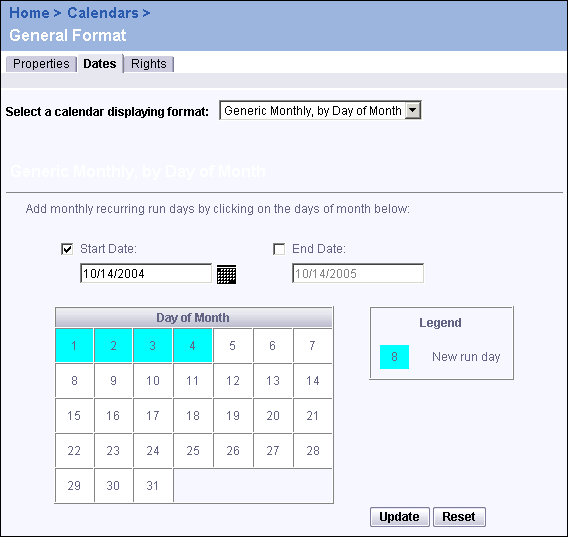
To create a recurring pattern of monthly run dates, use the generic Monthly formats. You can add the generic dates based on the day of the week or the day of the month. To view existing run dates, you must use the Yearly, Quarterly, or Monthly format; the generic formats are used to add dates to the calendar.
Although you can set a recurring schedule using the standard scheduling options, calendars allow you to specify several different recurring run patterns at once. You can also run instances on dates that do not follow the pattern by adding individual days to a calendar.
For example, to schedule a report object to run on the first four days of every month, and on the second and fourth Friday of every month, first create a new calendar object and name it. Then, use the Generic Monthly, by Day of Month format to add the first four days of the month to this calendar. When you update the calendar, the Yearly format appears with the new run dates.
To add every second and fourth Friday to the calendar, use the Generic Monthly, by Day of Week format.
|
|
|
|
| Business Objects http://www.businessobjects.com/ Support services http://www.businessobjects.com/services/support/ Product Documentation on the Web http://support.businessobjects.com/documentation/ |