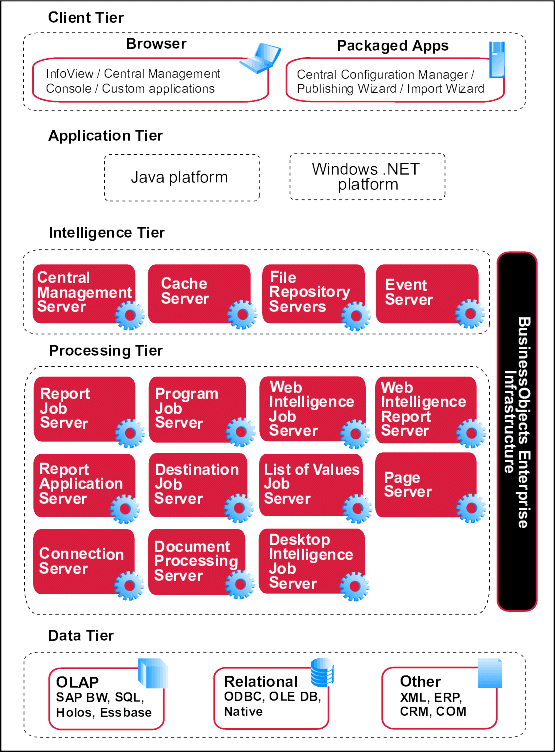
BusinessObjects Enterprise is a multi
In BusinessObjects Enterprise, there are five tiers: the client tier, the application tier, the intelligence tier, the processing tier, and the data tier. To provide flexibility, reliability, and scalability the components that make up each of these tiers can be installed on one machine, or spread across many.
The following diagram illustrates how each of the components fits within the multi
The "servers" run as services on Windows machines. On UNIX, the servers run as daemons. These services can be "vertically scaled" to take full advantage of the hardware that they are running on, and they can be "horizontally scaled" to take advantage of multiple computers over a network environment. This means that the services can all run on the same machine, or they can run on separate machines. The same service can also run in multiple instances on a single machine.
For example, you can run the Central Management Server and the Event Server on one machine, while you run the Report Application Server on a separate machine. This configuration is called "horizontal scaling." If the Report Application Server is running on a multi
Note: BusinessObjects Enterprise Standard requires all of the components to be installed on one machine.
The remainder of this section describes each tier, the key BusinessObjects Enterprise components, and their primary responsibilities:
Tip: When you are familiar with the architecture and want to customize your system configuration, see Chapter 4: Managing and Configuring Servers and Chapter 6: Scaling Your System.
Note: BusinessObjects Enterprise supports reports created in versions 6 through XI of Crystal Reports. Once published to BusinessObjects Enterprise, reports are saved, processed, and displayed in version XI format.
|
|
|
|
| Business Objects http://www.businessobjects.com/ Support services http://www.businessobjects.com/services/support/ Product Documentation on the Web http://support.businessobjects.com/documentation/ |